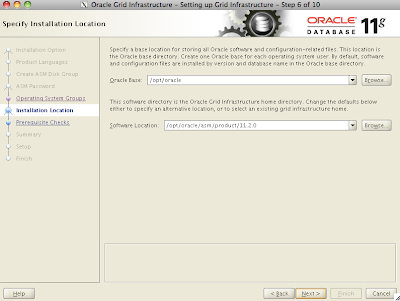Steps to verify databases are prepared for Graceful Switchover.
In order to switch the primary and standby database roles, (Graceful Switchover) it is necessary to make sure that all the changes from the current primary are shipped and applied to the current standby prior to switchover.
SQL> select process, client_process, status, thread#, sequence#from v$managed_standby;
PROCESS CLIENT_P STATUS THREAD# SEQUENCE#
--------- -------- ------------ ---------- ----------
ARCH ARCH CLOSING 1 24698
ARCH ARCH CLOSING 1 24695
ARCH ARCH CLOSING 1 24696
ARCH ARCH CLOSING 1 24697
LNS LNS WRITING 1 24699
LNS LNS WRITING 1 24699
6 rows selected.Verify, by using archive log list command, that this is the current redo log sequence.
SQL> archive log list
Database log mode Archive Mode
Automatic archival Enabled
Archive destination /mnt/prdb/archive/local
Oldest online log sequence 24695
Next log sequence to archive 24699
Current log sequence 24699
From the point of view of the standby database the RFS process is receiving a log, (sequence 24699) from LGWR and the MRP0 process is applying it.
SQL> select process, client_process, status, thread#, sequence#from v$managed_standby; PROCESS CLIENT_P STATUS THREAD# SEQUENCE# --------- -------- ------------ ---------- ---------- ARCH ARCH CONNECTED 0 0 ARCH ARCH CONNECTED 0 0 MRP0 N/A WAIT_FOR_LOG 1 24699 RFS LGWR IDLE 1 24699 RFS UNKNOWN IDLE 0 0 RFS UNKNOWN IDLE 0 0 RFS UNKNOWN IDLE 0 0 7 rows selected. Once you have verified that the primary and standby databases are working on the same log sequence then you can proceed with the switchover.
The following steps make sure that no new changes are being made to the current primary database and only the sys user is logged in.
1. sqlplus@prdb> SHUTDOWN IMMEDIATE
2. sqlplus@prdb> STARTUP RESTRICTStep 3 prepares the changes to the controlfile so the primary can become the standby. Additionally, an end of redo marker is placed in the redo log file. This is for synchronization with the standby.
3. sqlplus> ALTER DATABASE COMMIT TO SWITCHOVER TO STANDBY WITH SESSION SHUTDOWN;Step 4 prepares the changes to the controlfile so the standby can become the primary. Additionally, it applies all changes in the archives and standby redo logs until it reaches the end of redo marker that was placed there by the primary. At this point the two databases are synchronized.
4. sqlplus@stby> ALTER DATABASE COMMIT TO SWITCHOVER TO PRIMARY;Step 5 and 6 restarts the primary database. At this point the changes made to the controlfile in step 3 are implemented and the database is now the standby.
5. sqlplus@prdb> SHUTDOWN IMMEDIATE6. sqlplus@prdb> STARTUP MOUNTStep 7 starts the remote file server (RFS) to receive redo from the new primary and also starts the managed recover process (MRP0) to start applying the changes to the database. The clause, 'using current logfile' allows real time apply to be activated using the standby redo logs (SRLs must exist on new standby).
7. sqlplus@prdb> ALTER DATABASE RECOVER MANAGED STANDBY DATABASE using current logfile DISCONNECT;Step 8 restarts the former standby database, at this point the changes made to the controlfile in step 4 are implemented and the database is now the new primary.
8. sqlplus@stby> ALTER DATABASE OPEN;